ThunderAI Link to heading
From the Github README ThunderAI is a Thunderbird Addon that uses the capabilities of ChatGPT, Google Gemini, Anthropic or Ollama to enhance email management.
It enables users to analyse, write, correct, assign tags, create calendar events or tasks and optimize their emails, facilitating more effective and professional communication.
ThunderAI is a tool for anyone looking to improve their email quality, both in content and grammar, making the writing process quicker and more intuitive.
how come Link to heading
I have read about Thunder AI and thought i give a try. The things that you can do with the default prompts are really nice. I have tested Classification of Emails, Writing replies and so on. All functions give nice and correct outputs, but it all depends on the LLM you use.
I started using Shell-GPT in my bash. Helping me going through my log-files and giving me hints about actual systems issues.
The log-files of my local hosts and components are collected via a rsyslog server and addiditonal i get summarized log-files as Emails. Now i let them be check from this nice plugin . For that i created a simple prompt. pretty sure it can be expanded for more.
I must say it was a cool thing to see that it works.
what i did Link to heading
- Read the Github README, ie: https://github.com/micz/ThunderAI
- Set it up to use my local OLLAMA
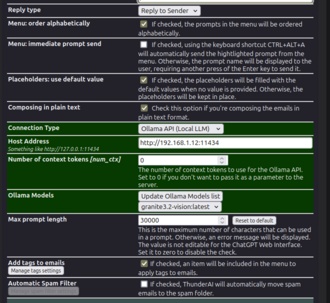
- Created a simple new prompt to check the mails and point out possible issues.\
`{`\
`"id": "thunderai-prompts",`\
`"addon_version": "3.5.2",`\
`"prompts": [`\
`{`\
`"id": "prompt_classify",`\
`"need_custom_text": "0",`\
`"position_compose": "5",`\
`"position_display": "5",`\
`"enabled": "1"`\
`},`\
`{`\
`"is_default": "0",`\
`"id": "prompt_logreader",`\
`"name": "logreader",`\
`"text": "analyze the following log-file and explain it. propose solutions if you encounter errors.",`\
`"type": "1",`\
`"action": "0",`\
`"position_compose": "10",`\
`"position_display": "10",`\
`"need_selected": "0",`\
`"need_signature": "0",`\
`"need_custom_text": "0",`\
`"define_response_lang": "0",`\
`"use_diff_viewer": "0",`\
`"enabled": "1",`\
`"chatgpt_web_model": "",`\
`"chatgpt_web_project": "",`\
`"chatgpt_web_custom_gpt": ""`\
`}`- check if your ollama instance is up and running and find out for yourself.